
A 3D printer is a machine that creates physical objects by adding material layer by layer, based on a digital 3D model. This process is known as additive manufacturing. It allows you to create complex shapes and custom designs that would be difficult or impossible to make with traditional manufacturing methods.
How a 3D Printer Works:
- Designing the Model:
First, you create or download a 3D model using software like Blender, Tinkercad, or Fusion 360. These files are usually saved in formats like STL or OBJ. - Slicing the Model:
The 3D model is converted into thin layers using special software called a slicer. This program translates the design into instructions for the printer, specifying where and how much material to deposit for each layer. - Printing the Object:
The 3D printer heats and extrudes the material (like plastic filament, resin, or metal powder) layer by layer onto the build platform. The layers stick together and form the final object as the machine follows the slicing instructions. - Post-Processing:
Depending on the type of printer and material used, you might need to clean, cure, or polish the object after printing.
Types of 3D Printers:
- Fused Deposition Modeling (FDM):
-
- How It Works: Melts a plastic filament and extrudes it layer by layer.
- Pros: Affordable, user-friendly, and suitable for beginners.
- Cons: Surface finish can be rough; not ideal for very detailed models.
- Best For: Hobbyists, prototyping, and functional parts.
- Stereolithography (SLA):
-
- How It Works: Uses a laser to cure liquid resin into solid layers.
- Pros: Produces highly detailed and smooth objects.
- Cons: Resin can be expensive and messy; post-processing is required.
- Best For: High-detail models, jewelry, and dental applications.
- Selective Laser Sintering (SLS):
-
- How It Works: Uses a laser to fuse powdered material like nylon or metal.
- Pros: Strong and durable prints with no need for support structures.
- Cons: Expensive and requires industrial setups.
- Best For: Functional parts, engineering, and industrial production.
- Digital Light Processing (DLP):
-
- How It Works: Similar to SLA but uses a projector to cure resin.
- Pros: Faster than SLA with similar quality.
- Cons: Limited to smaller build sizes.
- Best For: Precision parts and detailed designs.
Which 3D Printer Is Best for You?
- Beginner: Start with an FDM printer like Creality Ender 3 or Prusa i3. They’re affordable and easy to use.
- Detail-Oriented Work: Go for an SLA or DLP printer, like Anycubic Photon or Formlabs printers, if you need smooth finishes and intricate details.
- Industrial Use: SLS or metal 3D printers are best for professionals who need durable and precise parts.


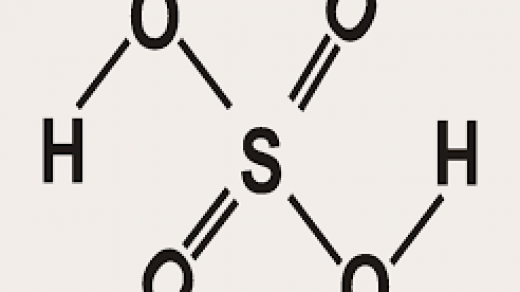
Recent Comments